Completing KYC Verification for Your CIEx Account: Step-by-Step Guide and FAQs
Your Safety is Our Priority!
At CIEx, the safety and security of our users’ accounts are of utmost importance to us. As part of our commitment to maintaining a compliant platform and adhering to Anti-Money Laundering (AML) regulations, we have implemented a Know Your Customer (KYC) verification process. This article provides a step-by-step guide to help you complete the KYC verification process for your CIEx account.
Step-by-Step Guide:
1. Log in to your CIEx Account:
- Visit the CIEx website and log in to your account using your credentials.
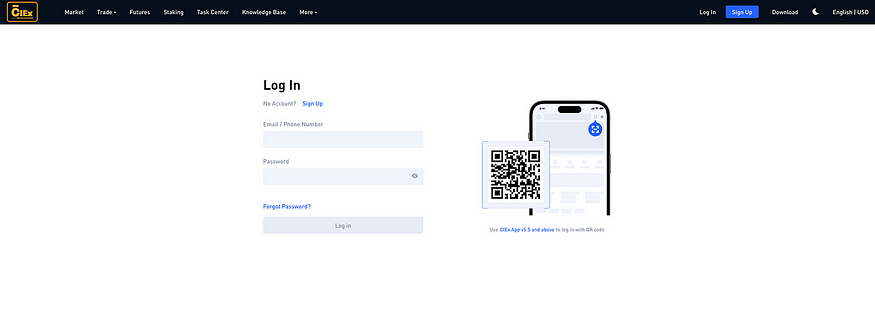
2. Access the Verification Center:
- Once logged in, Select [Account list]
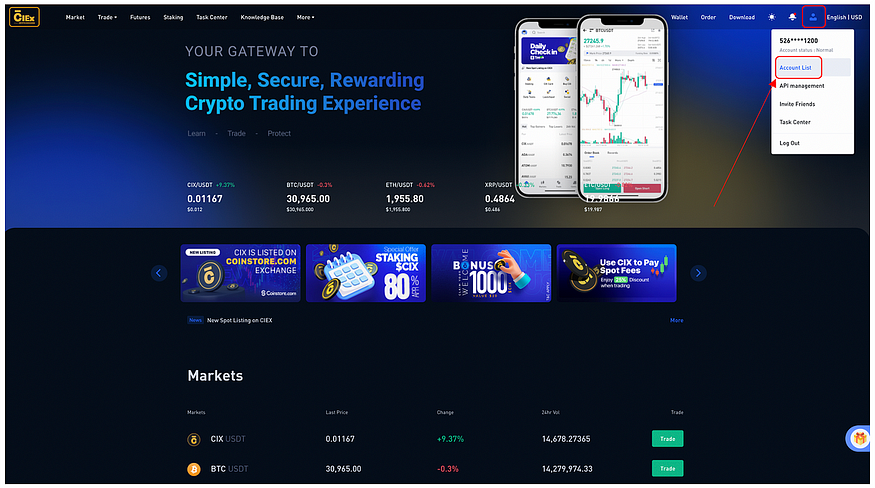
- Navigate to the [Personal Verification] page. This will direct you to the Verification Center.
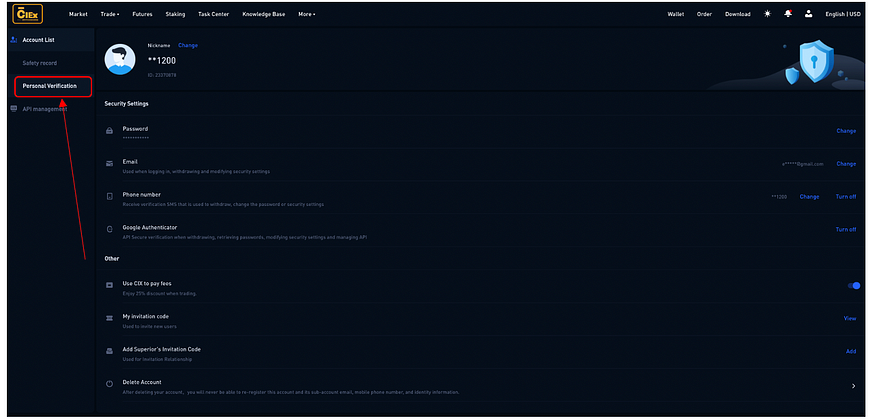
3. Agreement and Document Selection:
- In the Verification Center, click on “Continue” and review the terms and conditions.
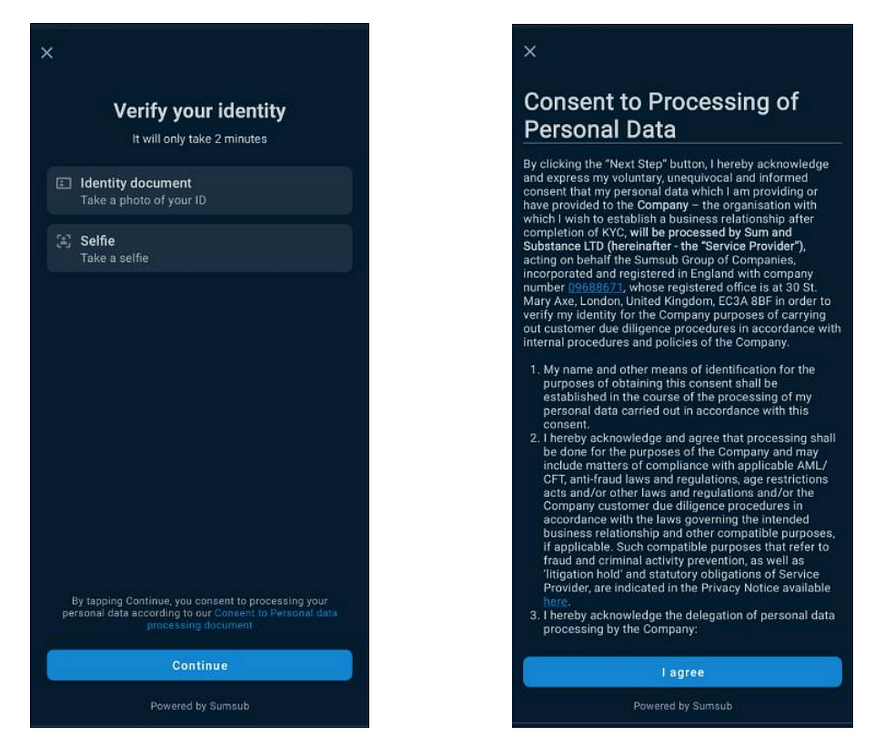
- Select the issuing country and choose the appropriate document type for verification.
(Passport, Driver's licence or ID card), Enter your name, last name and Id number and click on [Next]. You will now be forwarded to submit the required documents for KYC verification.
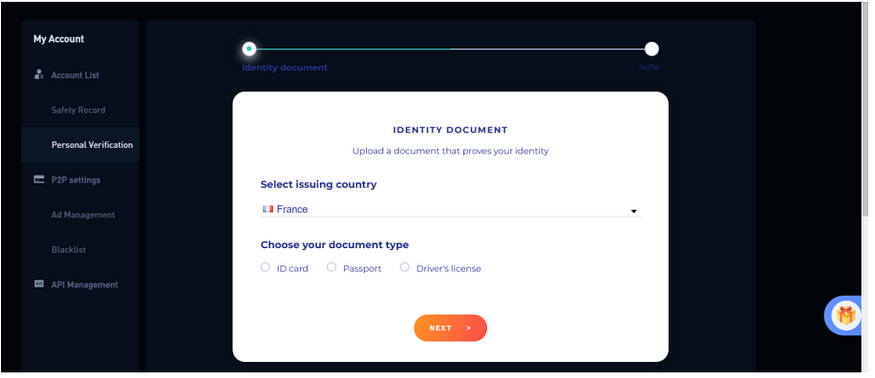
4. Document Upload:
- Upload the required document as per the document type selected.
Front side of the verification document (See demo image below)
Reverse side of the verification document (See demo image below)

F or the 3rd photo upload, you are required to hold the front of your National Card ID/ Passport/ Driving License together with a handwritten paper. The handwritten paper must include: full name, ID number, our web domain name (ci-ex.com), submission date and a statement to declare your personal responsibility: "I am solely responsible for all actions on ci-ex.com, and accept all risks and consequences".
- Ensure the document is clear, legible, and meets the specified requirements.
Notice :
* Please upload all photos in jpg/ png/ jpeg file format in size no more than 8MB.
* Hats, sunglasses or any other accessories that may cover your face are not allowed.
* Make-up is also highly not recommended. - You can copy the link or scan the QR code to continue the verification process on your phone.
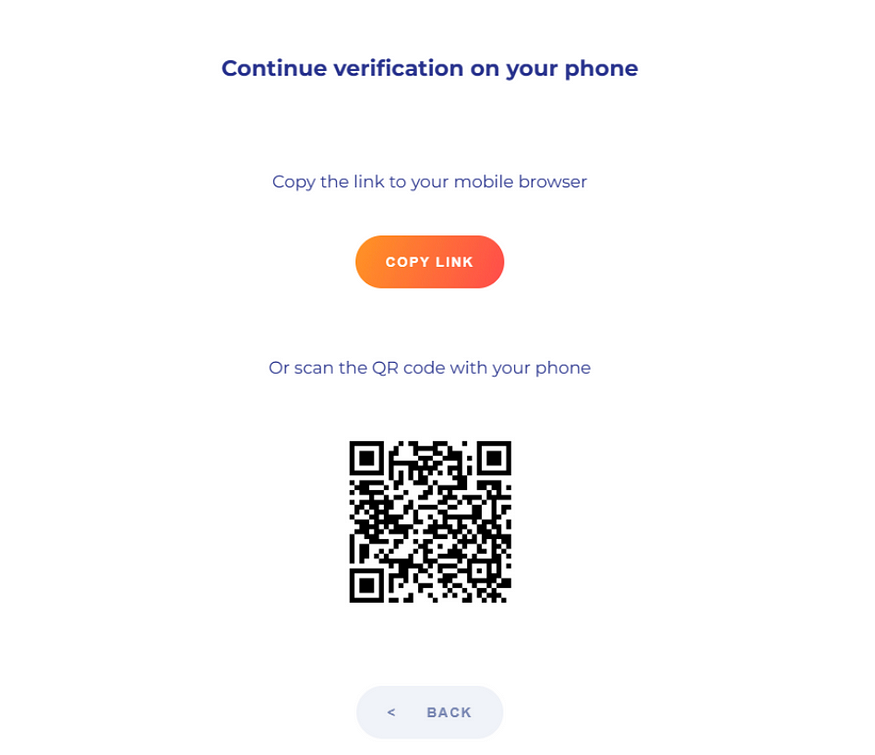
5. Biometric Liveness Check:
- Complete the biometric liveness check by taking a selfie photo.
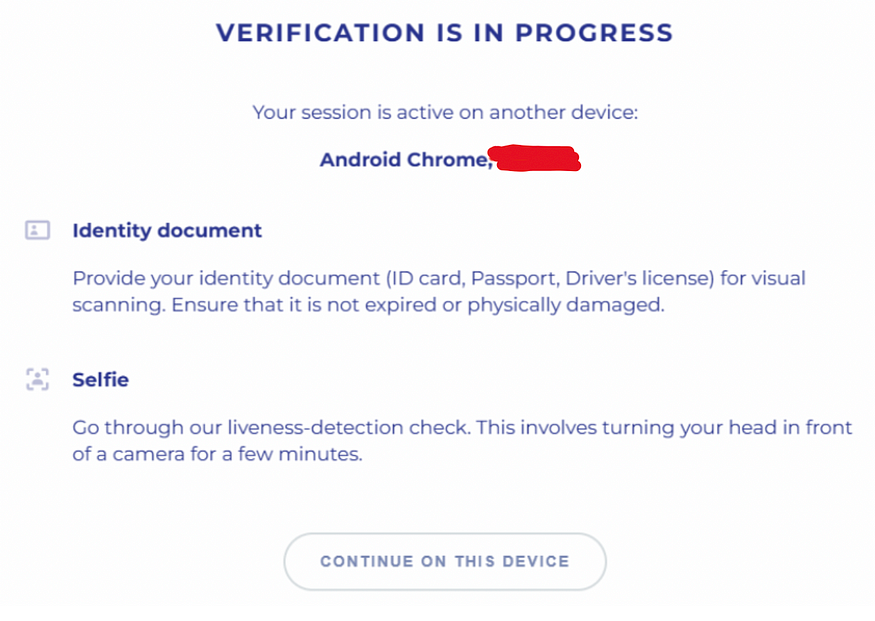
6. Verification Process:
- Once you have submitted your verification information, our automated verification system will review it.
7. Notification:
- We will notify you via email once the verification check is completed.
- If further action is required or any issues arise during the process, we will provide instructions on how to proceed.
FAQs:
Question 1: I have already completed the KYC verification process. Do I need to go through it again?
Answer 1: If you have already completed the KYC verification process and your verification status is valid, there is no need for you to take any further action. You can continue using CIEx’s products and services without any additional steps.
Question 2: What happens if I don’t complete the verification within the given deadline?
Answer 2: If you are a new user and don’t complete the verification within the provided deadline, your CIEx account will be restricted to “Deposit Only” status. This means you will not be able to use the fiat service, order the CIX Crypto Visa Card, or engage in trading. To enjoy the full range of CIEx’s products and services, it is important to complete the verification process within the given timeframe.
Question 3: How long does the verification process take?
Answer 3: The verification process is typically completed within a few business days. However, thanks to our advanced automated verification system, it can be completed in a shorter time frame. Please note that the exact duration may vary depending on the volume of verification requests. Rest assured, we strive to ensure a prompt and efficient verification process for our users.
Question 4: What should I do if I encounter issues or need assistance with the KYC verification process?
Answer 4: If you encounter any issues or require assistance during the KYC verification process, we recommend visiting contacting our support team at customercare@centurioninvest.com. Our dedicated team is here to assist you and provide guidance throughout the process.
Thank your support!
The Centurion Invest Team
Connect with Us: